TrackBackを送ろうとすると501エラーに見舞われる問題だが、僕だけではなく、多くのBlogger達の共通の悩みのようだ。
ちょっと安心(^^)
いろいろ調べてみるとBLOG質問箱に、とりあえずの解決法が書かれていた。
試してみたが、その結果は…
…結果は、やっぱりだめだった。
とりあえず、そこに書かれていた解決法は、mt.cfgの一部を書き換えるものである。
217行目あたりにある…
# When sending pings–either TrackBack pings or update pings–Movable Type
# sets a timeout on the ping, so that it doesn’t take too long and appear to
# freeze up the system. You can override the default setting of 15 seconds
# by setting a different value with the PingTimeout directive. The value
# is assumed to be in seconds.
#
# PingTimeout 20
PingTimeoutをコメントアウトし、20をもっと長い値に書き換える。
僕は試しに60にしてみたが、うまくいかなかった(:_;)
もっと長い値がいいのだろうか?
これより後には、TrackBack関係の設定が続いて、今後の参考になるかもしれないので、とりあえずそのままここにコピーしておく。
これからいろいろ調べてみようと思うが、何かアドバイスがあれば、切にお願いするm(__)m
# By default, outgoing Trackback and update pings are sent to the internet
# using the default network interface card (NIC) on the server running
# Movable Type. In some rare cases, it may be necessary or desirable to have
# the outbound ping traffic sent over a different network interface card or
# network connection. In these situations, enter the IP address of the
# network interface card that should be used to send the outgoing ping
# notifications.
#
# You may specifiy only the IP address (xxx.xxx.xxx.xxx), or and IP address
# and port number (xxx.xxx.xxx.xxx:#). If no port number is specified, the
# outgoing ping will be sent from the specified IP address using the next
# available port number. If a port is specified, the outgoing ping will be
# sent from the specified IP address AND port number. This is useful when you
# need a consistent source IP:port address for firewall filtering of
# outbound connections.
#
# Note: Don’t specify a port unless it’s absolutely necessary. If the
# port specified is already in use, the outgoing ping will fail without
# error.
#
# PingInterface 192.168.10.5
# PingInterface 192.168.10.5:8080
#
#
# In some cases, a proxy server must be used to gain access to the internet
# if the computer Movable Type is running on is behind a firewall or on an
# internal private network. By setting PingProxy to the full URL
# address of your proxy server, Movable Type will route all Trackback and
# update pings through the proxy server specified.
#
# PingProxy http://192.168.10.5:3128
#
#
# If PingProxy above is set, Movable Type will route Trackback and update
# pings through the specified proxy EXCEPT for pings destined for the domains
# listed in PingNoProxy. The default value is “localhost, 127.0.0.1”
#
# PingNoProxy internal.lan, example.tld
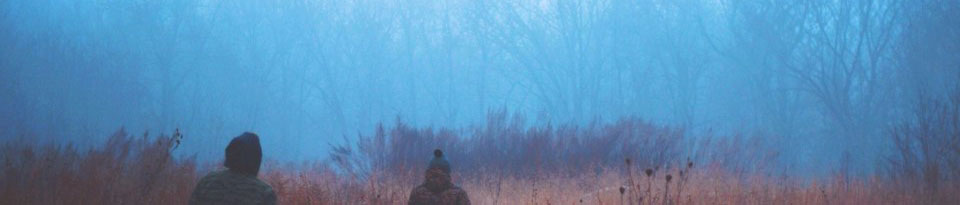
Recent comments